Quoting on fmPilot 2
If the technician finds additional work is needed or the DNE is not enough to cover the cost of the job, you will submit a quote in the system.
after you log in, you will be brought to your Vendor Directory, under Client click on the Client you need to quote for.
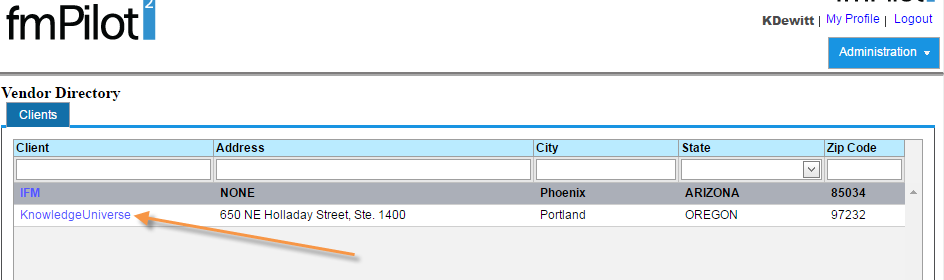
Then click on the work order number order number
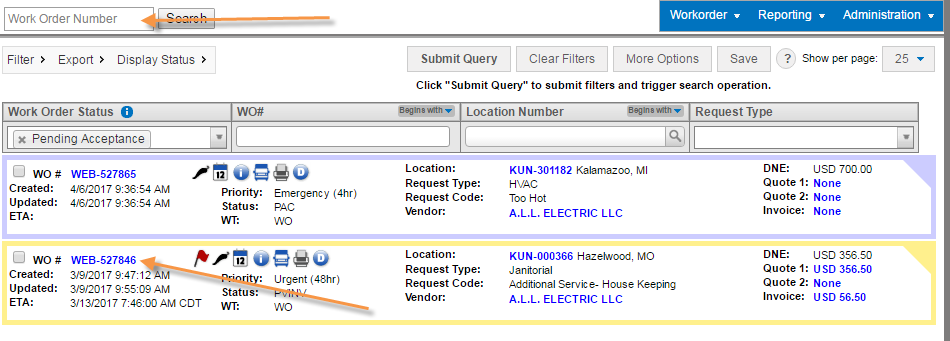
1st) make sure you work order is in Pending Quote
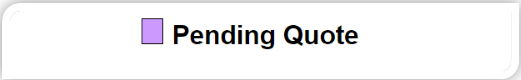
2nd)Once your status is in Pending Quote, click Finance.
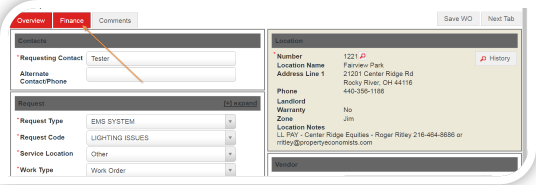
3rd)Click Add or the amount next to Quote 1
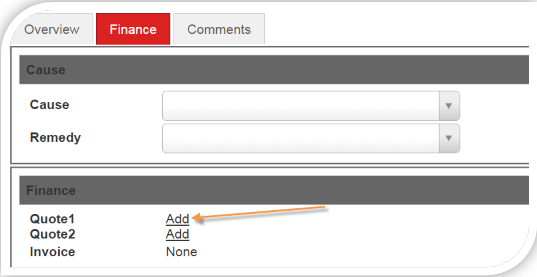
4th) Enter in the Description of Work performed
5th) 1st Click the white Details drop-down option, 2nd select the type of cost to be entered, and 3rd select the ‘Add Item’ button
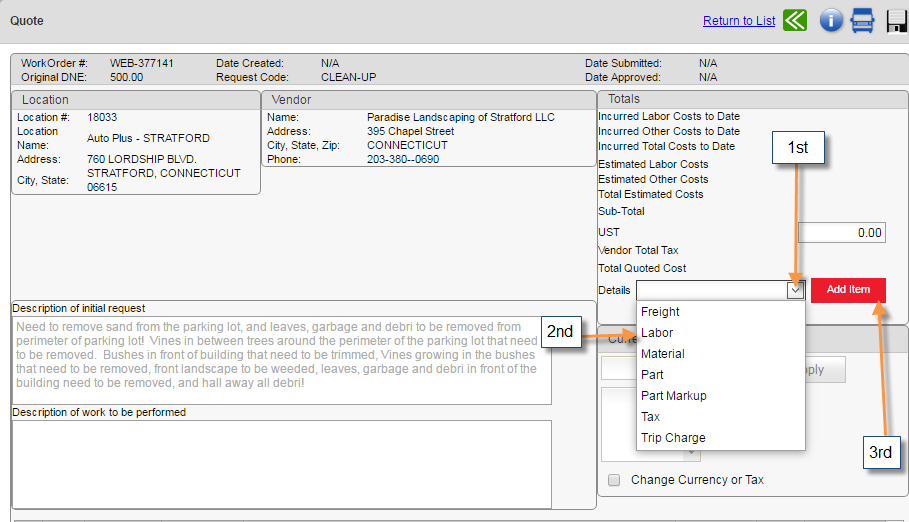
Once you click Add Item, a Box to fill in will appear.
When adding Labor:
- Select “Manually Calculate Rate”
- Click “incurred” if it applies
- Select the number of “Hours”
- Select the “Rate”
- Then click “Update”
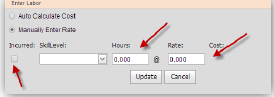
For Material
- Click “incurred” if it applies
- Enter a “Description” of the material
- Enter a “Quantity”
- Enter a “Unit Cost” for each material
- Then click “Update”
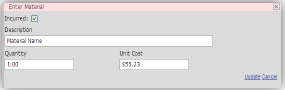
For Trip Charge
- Click “incurred” if it applies
- Choose “Calculate” if entering a charge per mile or Enter the “Rate/Mile” cost
- Choose “Enter Total” if entering a flat rate
- Then click “Update”
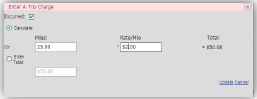
Submitting Your Quote
7th)Click the Save icon  this is to make sure the entries are not erased.
this is to make sure the entries are not erased.
8th) Click the “Actions” drop-down list and allow you to submit your quote for approval.
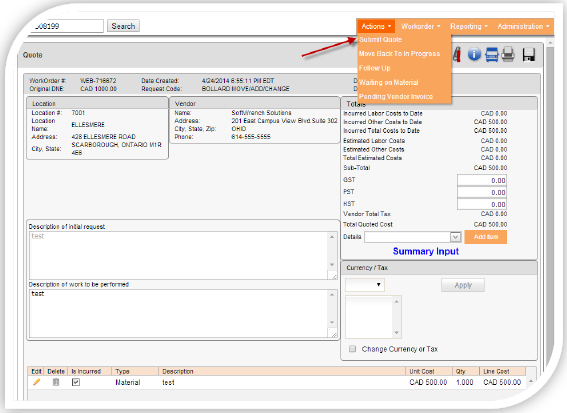
Select the “Submit Quote” option and the status will update to WAPPR- Waiting on Approval

Related Articles
Invoicing on fmPilot 2
Once you log in, the first page is your Vendor Directory, under Clients click the Client name you need to invoice for Then click on the work order number you want to work on To invoice your work order must be in PVINV- Pending Vendor Invoice ...Work Order Status Flow Chart
https://fmpilot.zendesk.com/hc/en-us/articles/202758330-Work-Order-Status-Flow-Chart